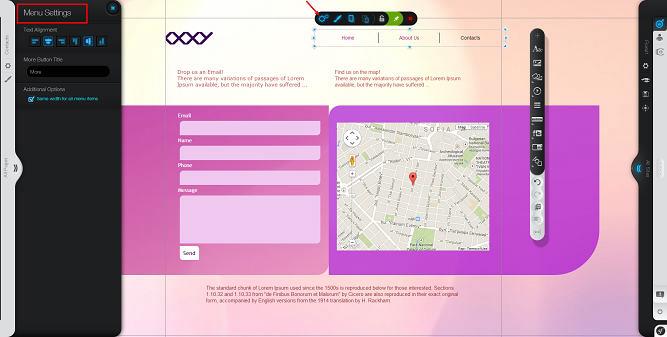Menu
Settings
- Open Settings from the element's menu (the first icon from left to right):

- Text alignment - determines the appearance and orientation of the text in the menu bars. The formatting options are as follows:
- Left margin – it sets the text to the left edge of the menu tab.
- Top margin – it sets the text to the top side of the menu tab.
- Right margin – it sets the text to the right edge of the menu tab.
- Bottom margin – it sets the text to the bottom edge of the menu tab.
- More button title- this points the readers to the rest of the menu tabs in case the menu is excerpted; you can customize the title of this button.
- Aditional Options:
- Same width for all menu items – this feature will align the same spacing among the menu titles.